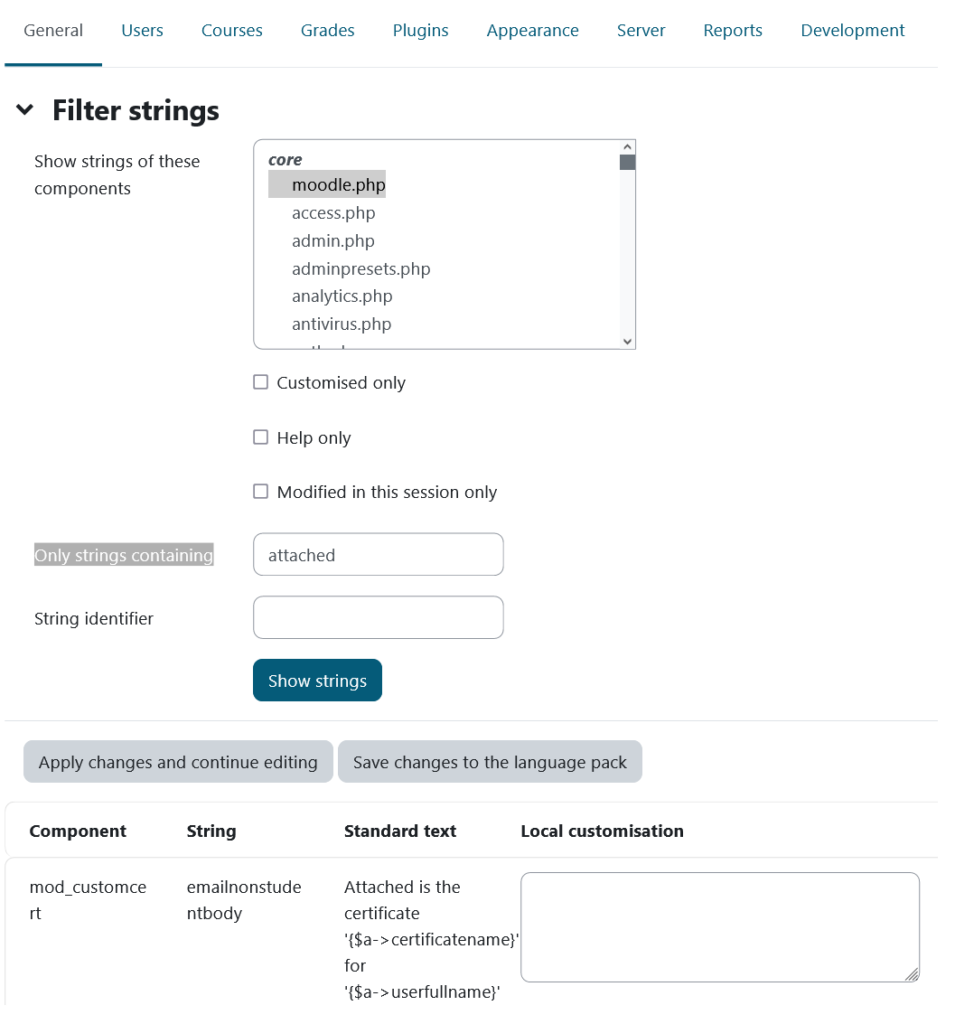Skip to main content
How Can We Help?
The email content is all contained in language packs strings and needs to be changed using that system. The way to get there is this:
- Site Administration -> General -> Language -> Language customisation
- Choose the language you want to edit
- Choose “open language pack for editing”
- For basic strings you will choose moodle.php from the core section of the components box
- If you know the identifier then you will put it in the “String identifier” box and press “Show strings”; OR
- If you don’t know the identifier, you’ll want to take a stab at the content of the string and use the “Only strings containing” box to search the content for the string you are looking for.
If you’re doing a hopeful content search, you’ll probably need to sift through a lot of content to find what you need. Once you find it, you’ll want to jot down the identifier for future reference.
Note that the default string given does not include line feeds when you copy paste it, so you’ll need to reformat to match your desired output.
If you have more than one language installed, make sure you use the identifier to edit those other language packs as well.
Useful identifiers
- Welcome email (core/moodle.php) – emailconfirmation
- Course registration (core/moodle.php) – welcometocoursetext
- Password reset (core/moodle.php) – emailresetconfirmation
- Lost password (core/moodle.php) – forgotaccount
- Account login from new device (core/moodle.php) – newloginnotificationbodyfull
- Certificate emails (mod/customcert.php) – emailnonstudentbody, emailnonstudentbodyplaintext, emailstudentbody, emailstudentbodyplaintext
Some others here: https://lewiscarr.co.uk/2016/03/language-customisations-for-moodle-emails/