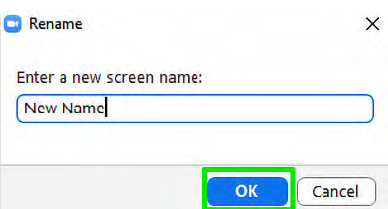How Can We Help?
Notes:
If you’re joining from the browser, you may be presented with an opportunity to enter a name as you join the meeting. If you are, simply do that.
This guide still works if you are using a conference device in a boardroom, as the device uses Zoom’s web interface.
Once you are in the meeting, select “Participants” from the meeting controls. It should look like this:

Then hover your cursor over your name in the list that appears and select more, then select rename, as below:
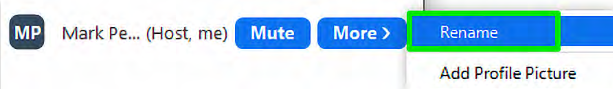
A menu should appear where you can enter a name. If you are doing this on a device without a physical keyboard, a keyboard may appear on-screen. The menu that appears will resemble the following: